- Running Status:It shows status divided into normal,limit,failure.Pls click Fix button to check what's wrong if status's not normal,then solve the
problem. - Running Mode:It's divided into Traffic Mode and Integral Mode.User can get traffic in Traffic Mode,points in Integral Mode.Registeration user
could get service with point. - Settings:It includes Auto-Run,Show Tray Icon,UI hide/Show Shortcut,Auto shutdown functions etc.
- Number:It's unique number allocated by software after added every site.Pls provide the number to query the status when contacting with
customer service.You could click Number to paste site to clipboard. - My Site:By default,software will visit subpage at random after added sites to need traffic.User could click the site to change setting.
- Time(min):It's total time Spirit spent on site every day,fox example:daily traffic is 100 IP,time 2 min for every IP,then total time is 200 min.
- Today Traffic:It's two group of data,the former shows traffic has bee used for site,the later shows traffic to be needed today.It takes IP as unit.
- Status:It's two group of data,the former shows proportion of successful visit on My Site,the later shows time to open My Site.
- Site Control:It shows status of site being online,Online,Stop/Start and Del.It will get traffic when site being online.
- Set/Export:You can change all kinds of setting for site and export,also load the setting into testing tool to check if it's right.
- Available Visit Time(min):It's allocated as per PC configuration(CPU and Memory).It will be consumed when adding sites.
- Number of Sites:It's addible.Number will be same in every software.
- Add Site:You can add site to need traffic in the list and make details when adding sites.
Function
Inscription à :
Articles (Atom)
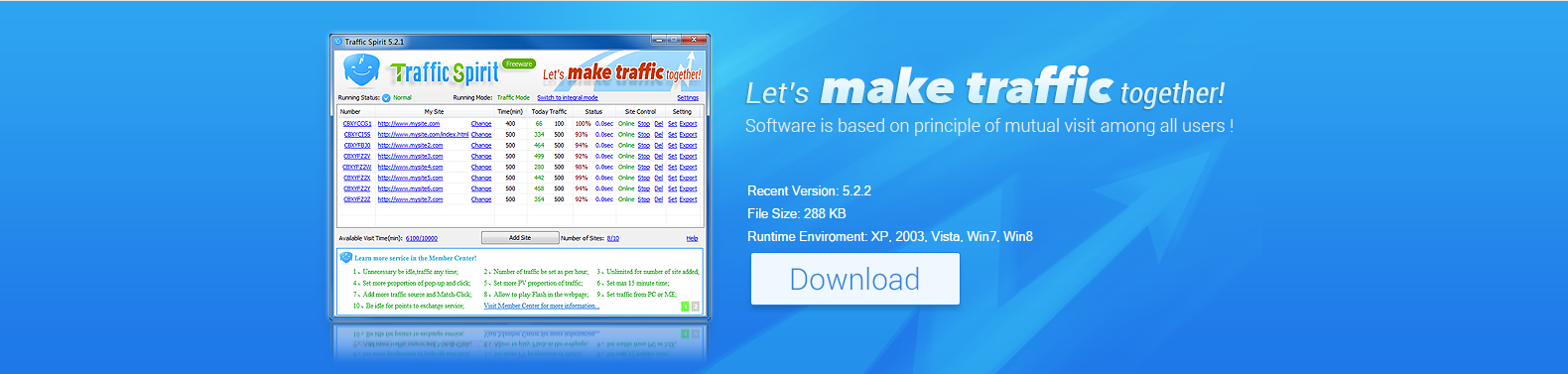

https://traffic-spirit.blogspot.fi/
RépondreSupprimer